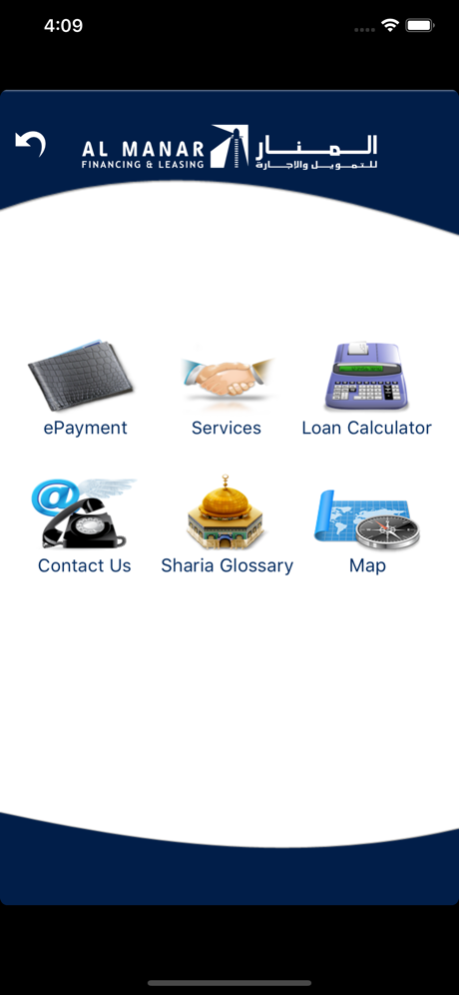Al Manar 1.6
Continue to app
Free Version
Publisher Description
مرحبا بكم في تطبيق الاي فون الخاص بشركة المنار للتمويل والإجارة. يوفر هذا التطبيق المصمم حديثا سهولة التعامل معنا. يمكنك إجراء حسبة الأقساط، دفع الأقساط ومراجعة تفاصيل حسابك بشكل آمن ومريح.
إضافة إلى ذلك يمكنك الوصول إلى الكثير من المعلومات حول شركة المنار للتمويل والاجارة على موقعنا على شبكة الانترنت. يرجى تسجيل حسابك عن طريق موقعنا للبدء في استخدام هذا التطبيق.
Welcome to Al Manar Financing & Leasing Co. iPhone Application. This newly designed app provides ease and mobility to use our services. You can calculate loans, pay instalments and review your account details securely and conveniently.
In addition you can access a lot more about Al Manar Financing & Leasing Co. on our web site. Please register your account on our website to start using this application.
May 12, 2021
Version 1.6
General enhancements.
About Al Manar
Al Manar is a free app for iOS published in the Accounting & Finance list of apps, part of Business.
The company that develops Al Manar is Al Manar Financing & Leasing Company. The latest version released by its developer is 1.6.
To install Al Manar on your iOS device, just click the green Continue To App button above to start the installation process. The app is listed on our website since 2021-05-12 and was downloaded 1 times. We have already checked if the download link is safe, however for your own protection we recommend that you scan the downloaded app with your antivirus. Your antivirus may detect the Al Manar as malware if the download link is broken.
How to install Al Manar on your iOS device:
- Click on the Continue To App button on our website. This will redirect you to the App Store.
- Once the Al Manar is shown in the iTunes listing of your iOS device, you can start its download and installation. Tap on the GET button to the right of the app to start downloading it.
- If you are not logged-in the iOS appstore app, you'll be prompted for your your Apple ID and/or password.
- After Al Manar is downloaded, you'll see an INSTALL button to the right. Tap on it to start the actual installation of the iOS app.
- Once installation is finished you can tap on the OPEN button to start it. Its icon will also be added to your device home screen.